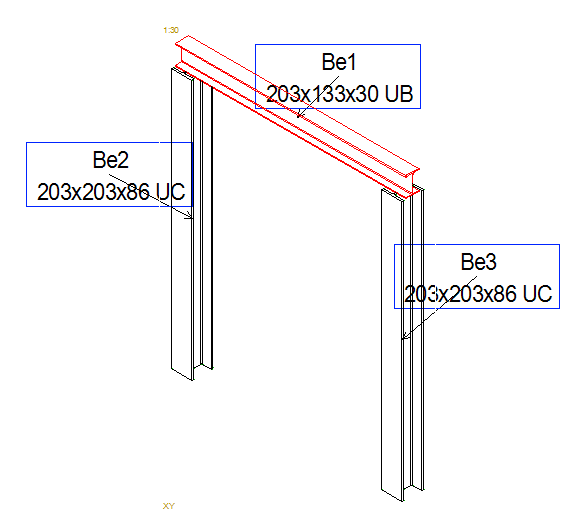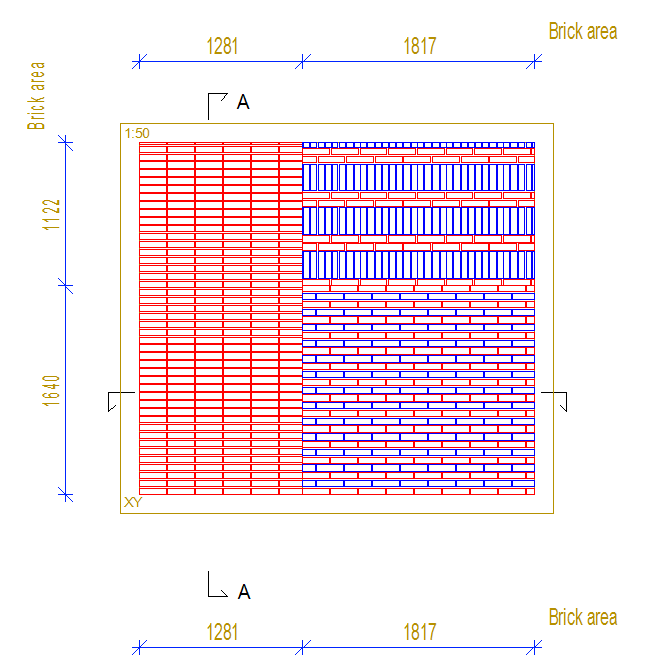面板图纸
自动尺寸
砖面尺寸
新选项ALL为VALUE:
LAYER(1)=SID|SID~LAYER=0+|SID~PART=AREA|SID~NAME=COVER|SID~VALUE=ALL
当VALUE=ALL, 将所有有效层的所有min和Max点添加到尺寸线中。
注意!NAME取决于砖的层类型(面板中的层,砖的结构工具所在的位置)。它可能是COVER或SIDING。
Siding Masonry -> NAME = COVER
面板图上闪光尺寸
'Parameters' field:
COMMON_MACRO_SIZE|SPLIT|MLIB=[LIB]|MCODE=[CODE]|MTYPE=[NUM]
Where:
COMMON_MACRO_SIZE - dimension type (this must always be)
SPLIT - if this parameter exists then dimensions are separate for each macro
MLIB - specifies the macro library of wanted macros to receive dimension
MCODE - specifies the macro code of wanted macros to receive dimension
MTYPE - specifies the macro type of wanted macros to receive dimension
MLIB, MCODE and MTYPE are optional. If none are defined then all macros visible in the view will receive a dimension.
MCODE supports wildcards (for example 'TRIM_TOP*')
桁架节点尺寸
三个新的桁架尺寸已经被添加到面板视图尺寸库,以前是不可以用的。它们是
TRUSS=NODES|BOTC - dimension the truss bottom chord nodes
TRUSS=NODES|TOPC - dimension the truss bottom chord nodes
TRUSS=NODES|BOTC|TOPC - dimension the truss bottom chord and top chord nodes (typically used for side dimension)
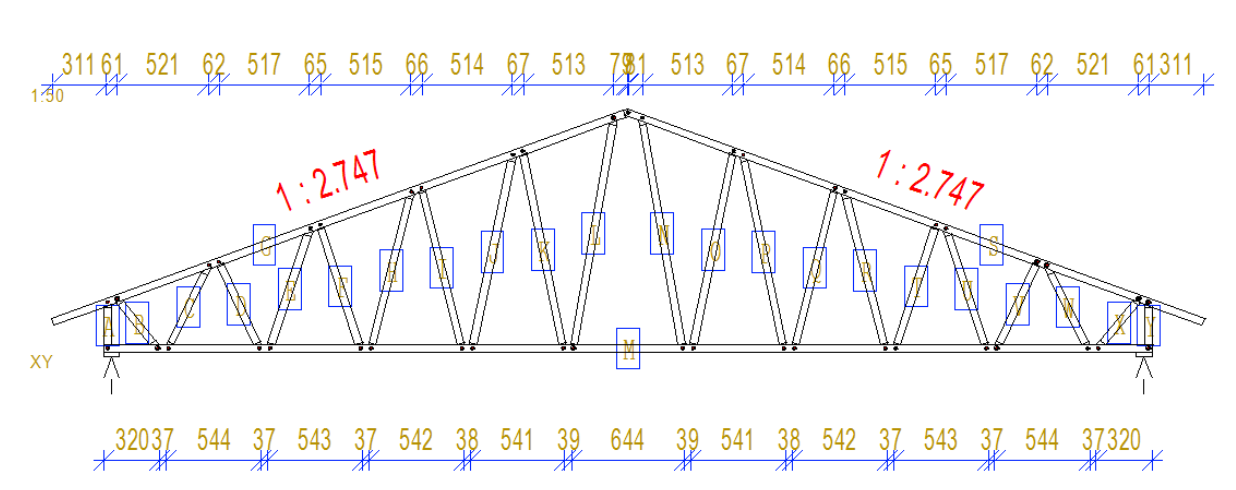
面板图纸
管理每种面板的多个面板模板图纸
您现在可以很容易地在面板模板图纸浏览器中管理每种面板的多个面板模板图纸,而无需进入组件库。
选中一个模板图纸右键 → 属性,然后您可以点击管理额外面板图纸。
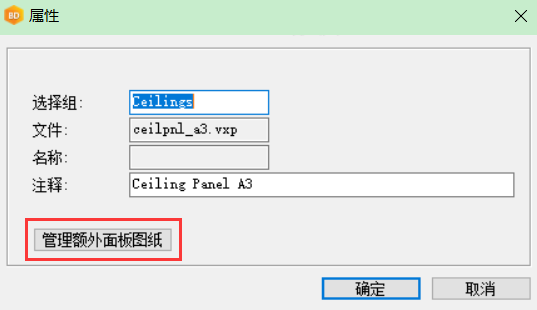
然后会出现一个列表,您可以将需要设置的额外图纸的有效设置为X。
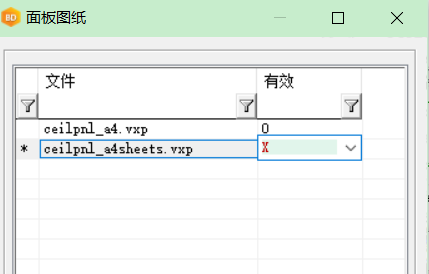
项的代码添加到时间表
项的代码已经设置的型材,表和建筑组件现在可以出现在各自的表中。
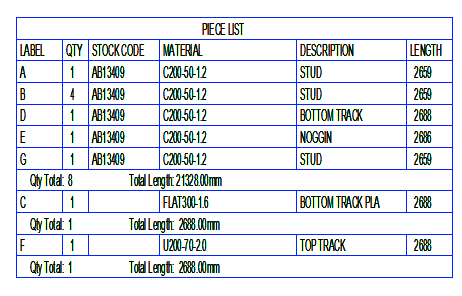
要包含代码,您必须编辑进度表的设置(结构元素绘制部分列表和包含字段ITEM_CODE的格式文件)
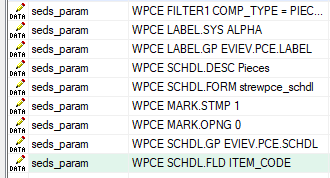
部分标签
带引线的梁柱面板标签
带有梁柱代码的面板标签
现在有一个新的组件库,用于控制面板视图标签的示例标签和梁柱面板标签与引线。首先在第一页上取消项目id,在草稿标签上选择“查看标签规则”库和“带引线的梁柱面板”。
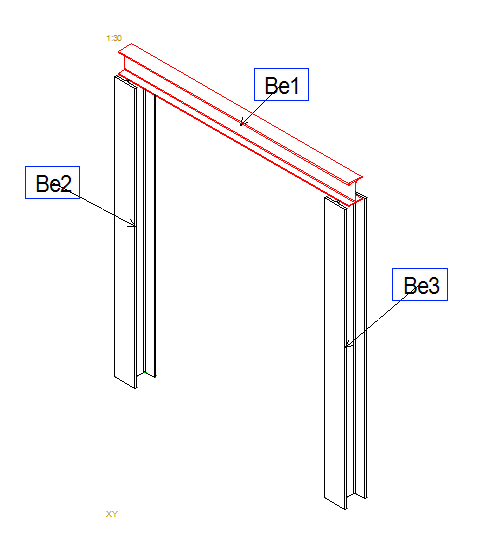
您可以自定义梁柱面板标签,以及包括梁截面代码。这个文本宏是#MAIN_PIECE_CODE#,你可以把它添加到标签图纸。