9.5.9 编辑截面深度(视图只显示龙骨朝向开口)
1. 在面板图纸内的截面视图,如用户只想显示龙骨的开口朝向,可进行以下步骤修改截面的深度。
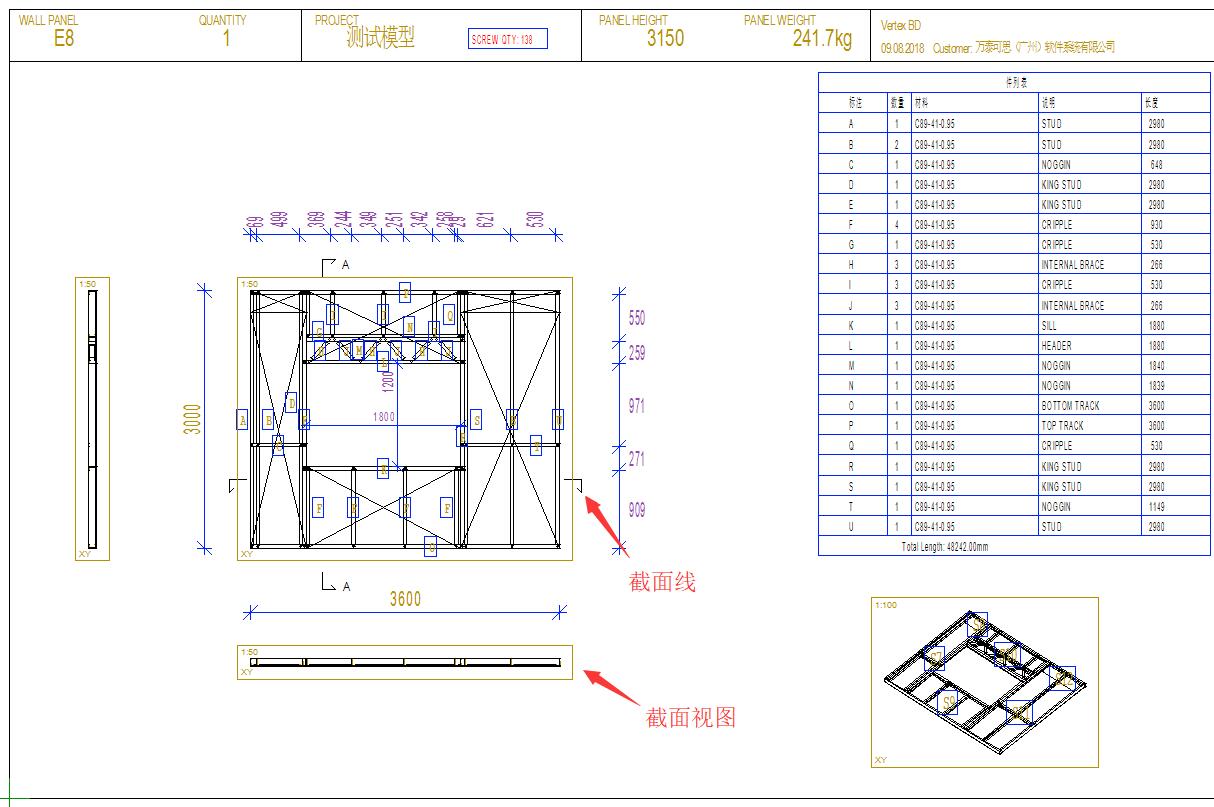
2. 选择该截面符号→鼠标右键→属性。
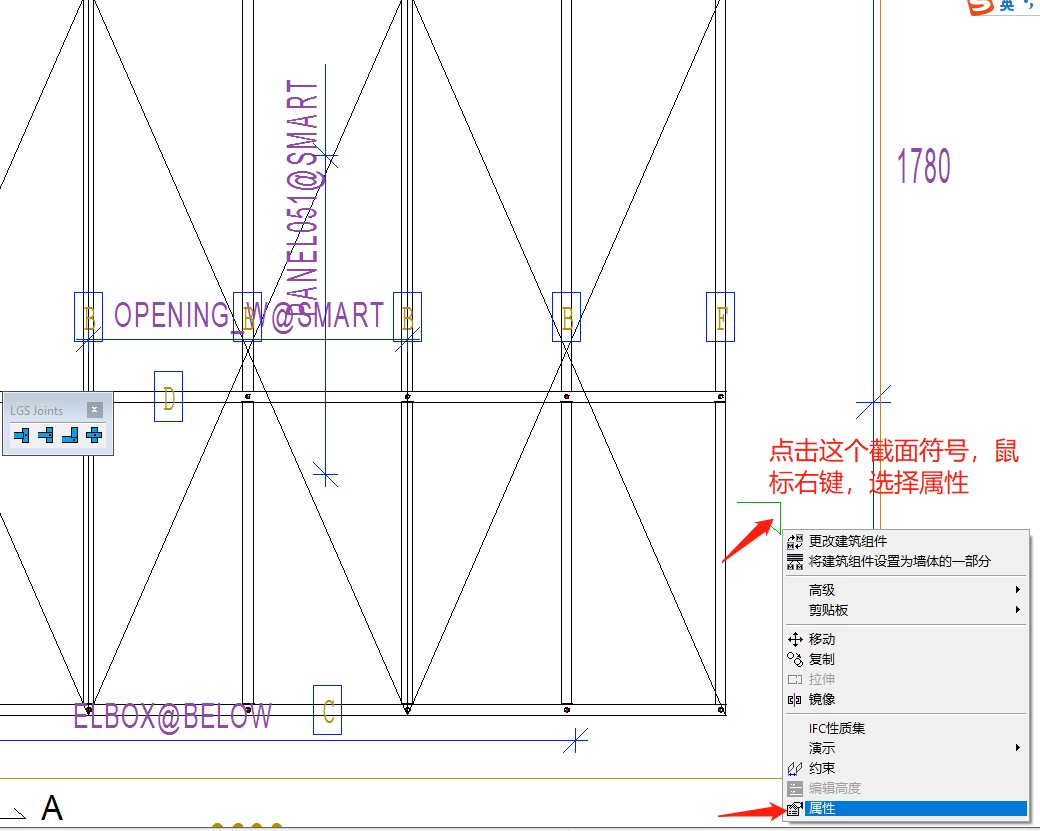
3. 截面设置对话框弹出,如只想看到龙骨开口,需修改截面的深度。系统默认是“0”即无限深选,把0 改去0.1,点击确定。
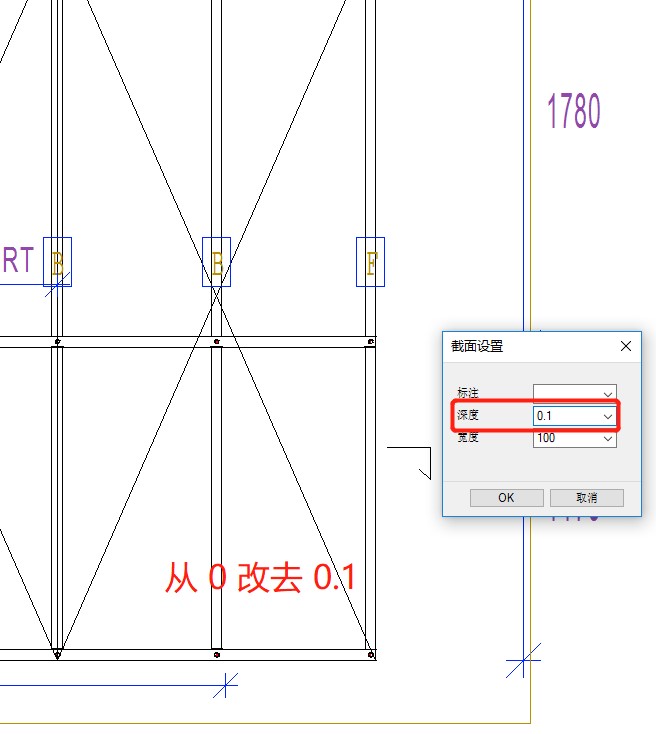
4. 完成修改截面深度,截面视图只显示龙骨开口。
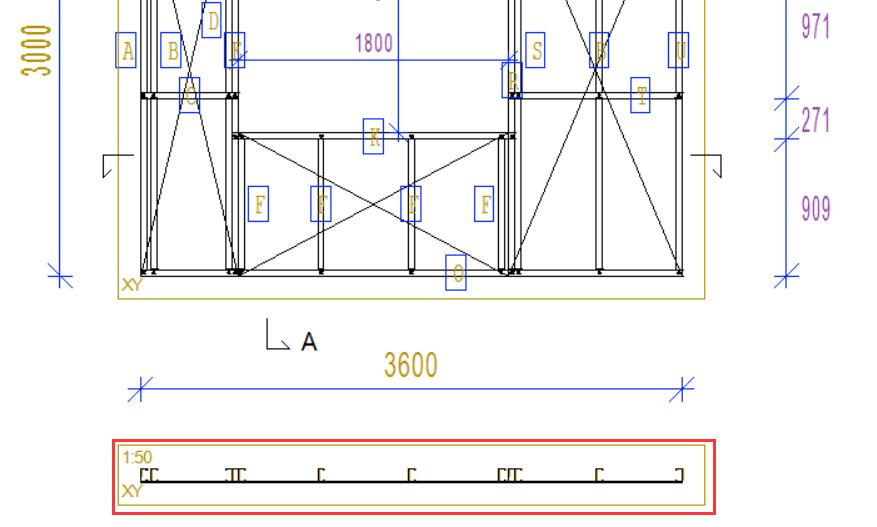
5. 被修改截面深度后的面板图纸,可另存为面板图纸模板图纸。
1. 在面板图纸内的截面视图,如用户只想显示龙骨的开口朝向,可进行以下步骤修改截面的深度。
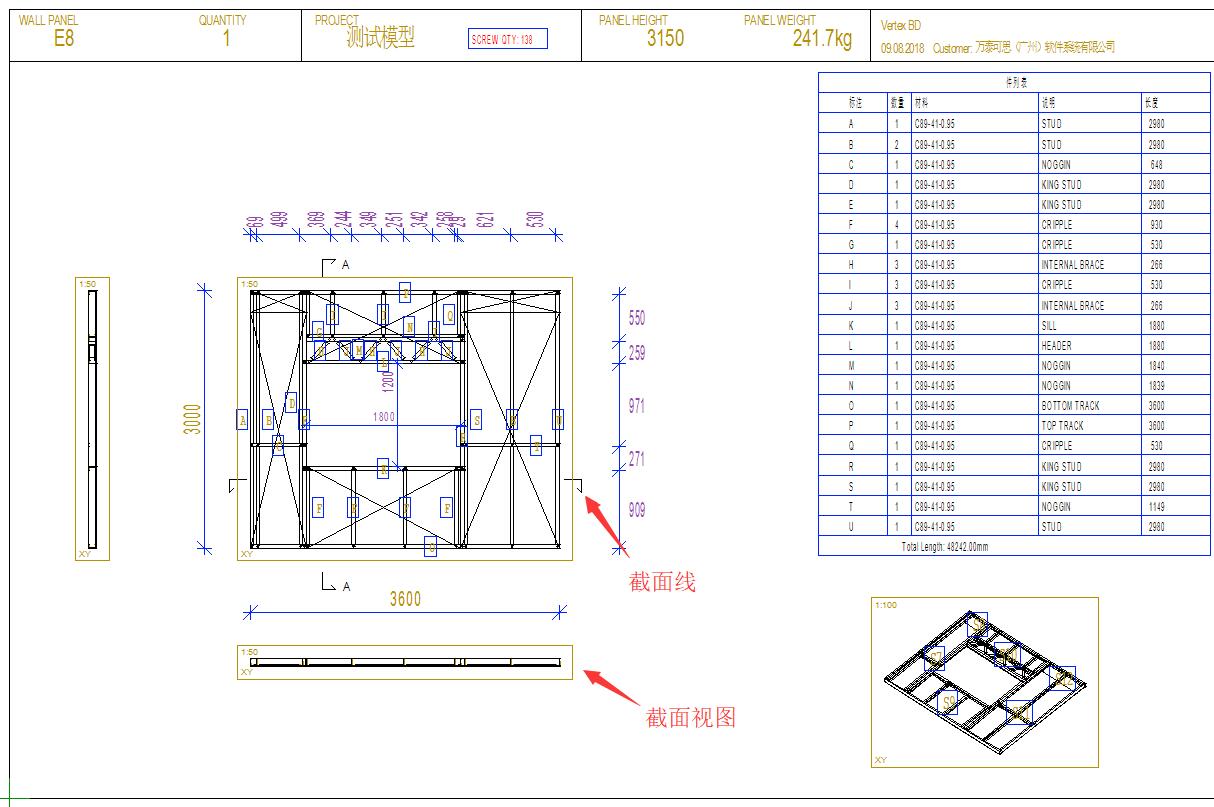
2. 选择该截面符号→鼠标右键→属性。
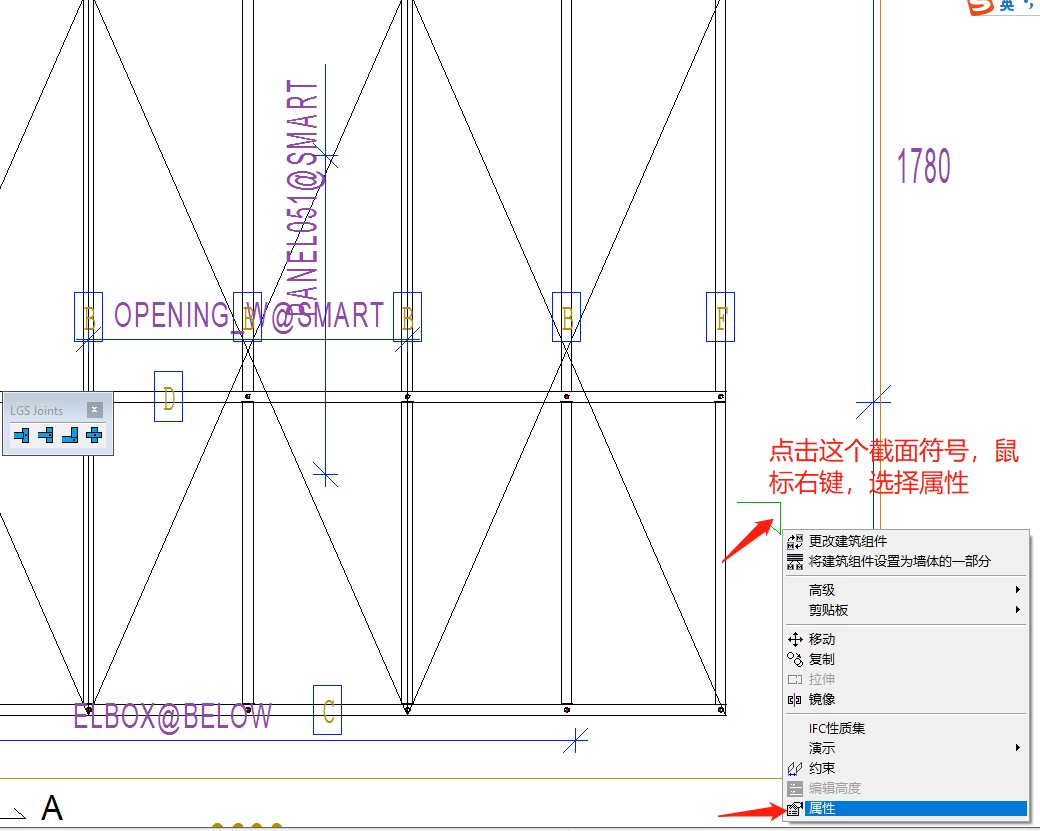
3. 截面设置对话框弹出,如只想看到龙骨开口,需修改截面的深度。系统默认是“0”即无限深选,把0 改去0.1,点击确定。
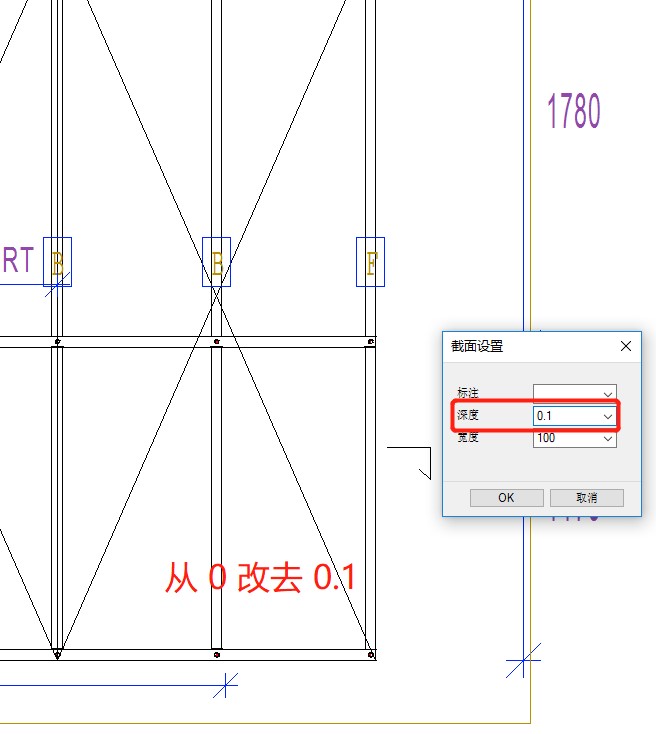
4. 完成修改截面深度,截面视图只显示龙骨开口。
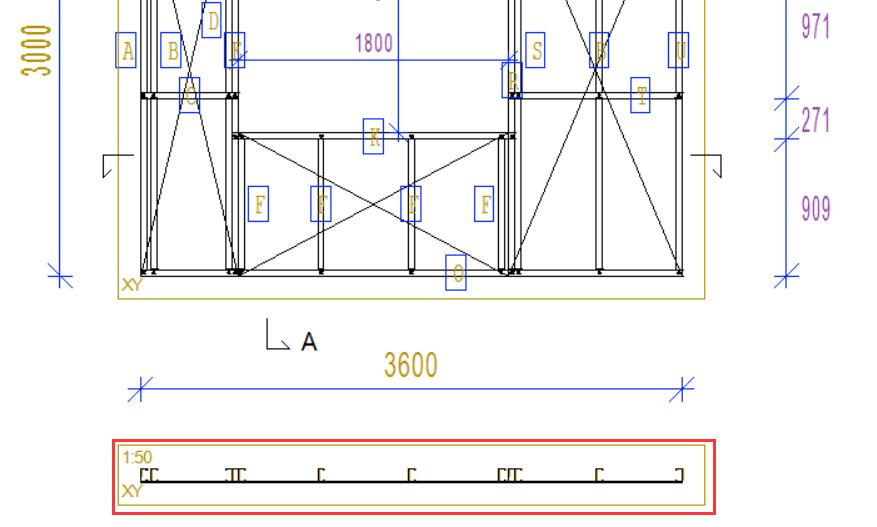
5. 被修改截面深度后的面板图纸,可另存为面板图纸模板图纸。