8.2.3 修改尺寸标注数字的精度与文本高度
1. 点击想被修改数字精度的尺寸标注,鼠标右键下拉菜单内选择属性,如下图。
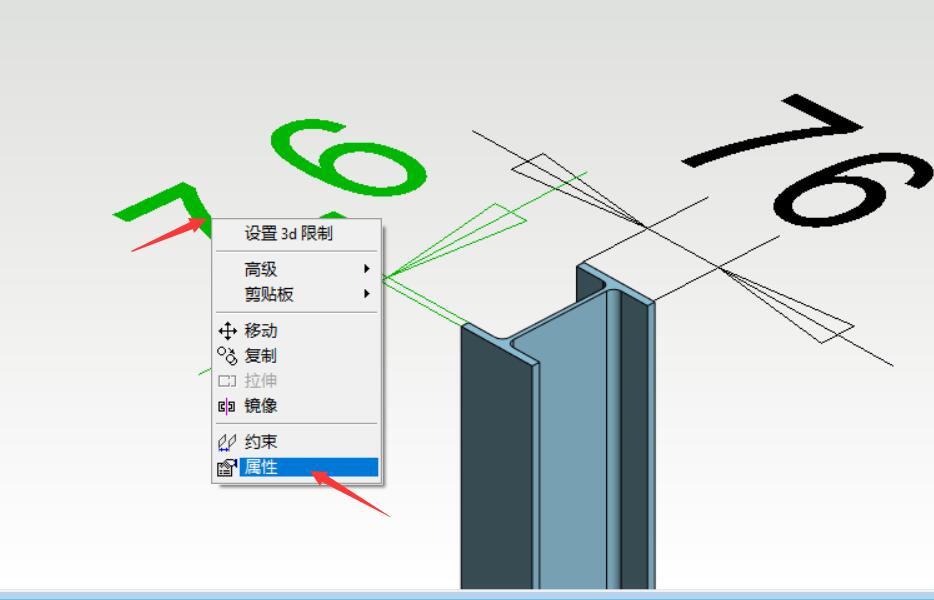
2. 在弹出的注释属性对话框内,修改精度栏。如只需要小数点后面两位,输入 0.11。如只需要小数点后面一位,输入 0.1。
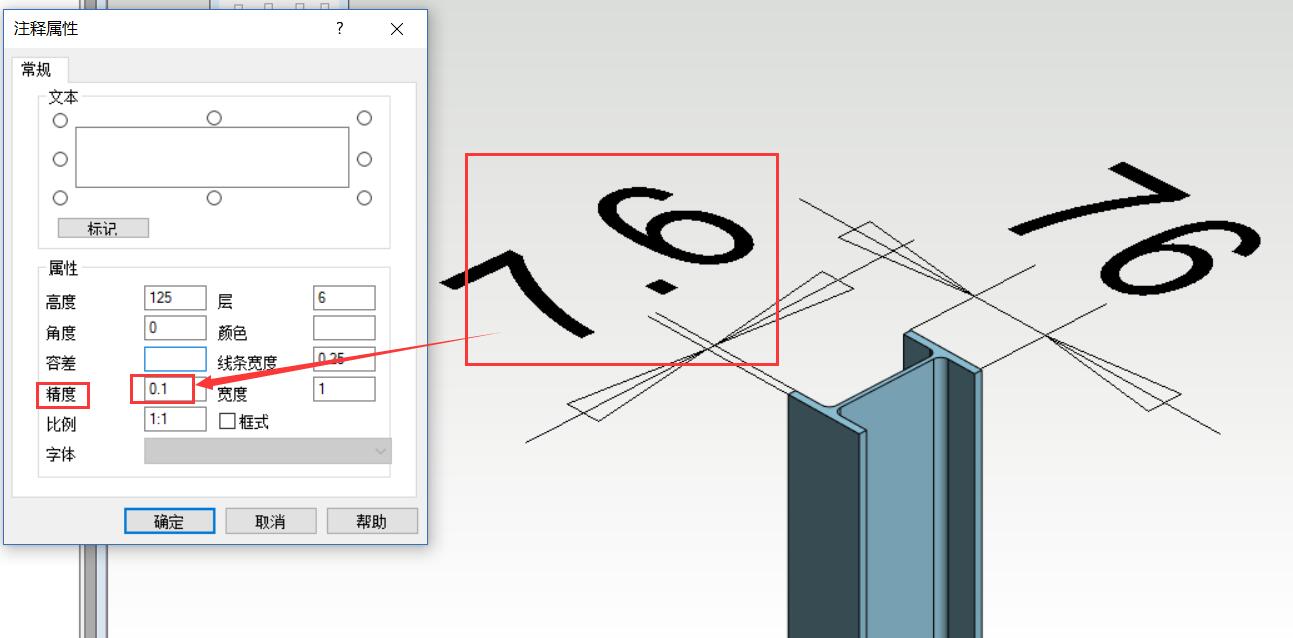
3. 修改高度栏,能调文本字体的大小。
1. 点击想被修改数字精度的尺寸标注,鼠标右键下拉菜单内选择属性,如下图。
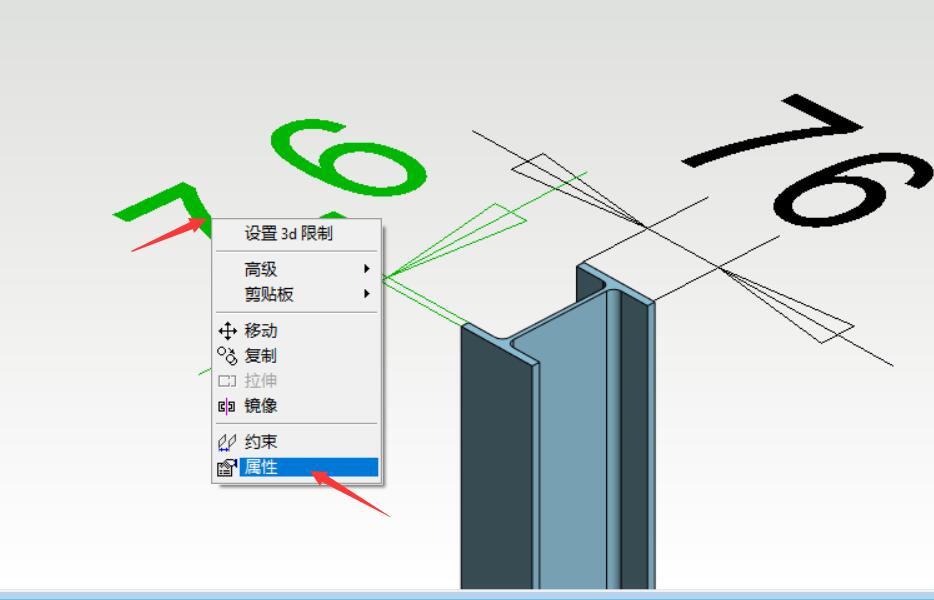
2. 在弹出的注释属性对话框内,修改精度栏。如只需要小数点后面两位,输入 0.11。如只需要小数点后面一位,输入 0.1。
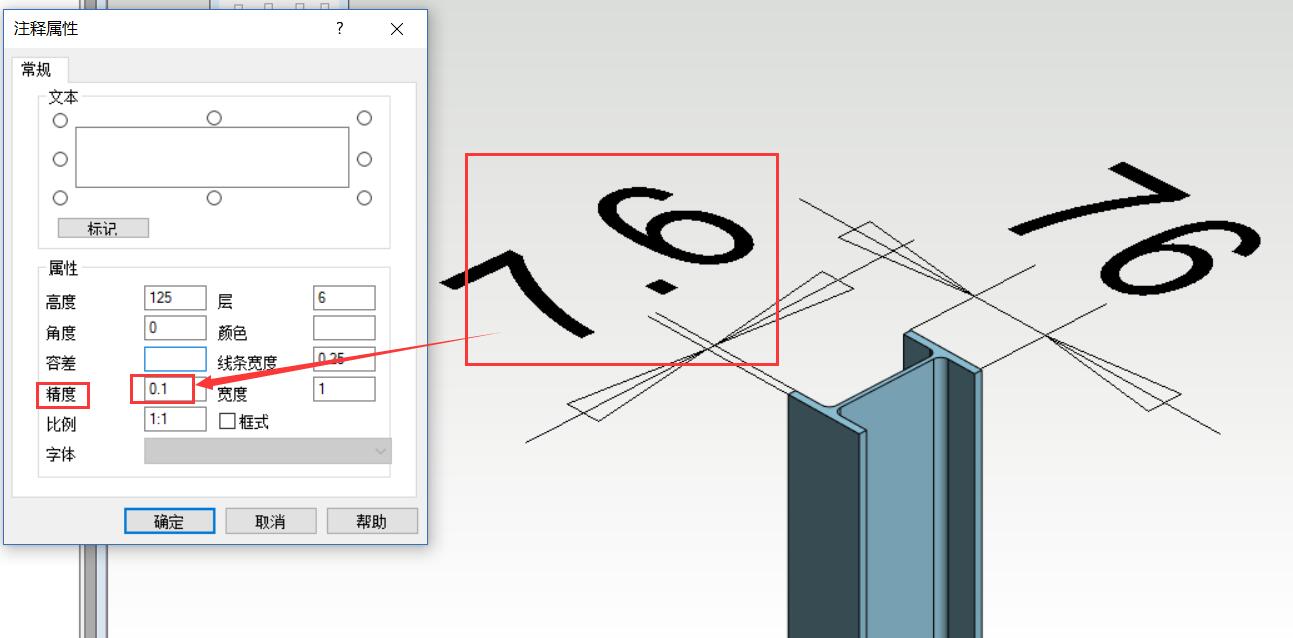
3. 修改高度栏,能调文本字体的大小。