8.1.3 尺寸标注的设置
- 用户可根据自己的喜好来更改尺寸线的属性如尺寸末端标记与延长线。
- 点击下拉菜单内的制图→尺寸→设置。尺寸标注设置对话框被打开,如下图。
- 在尺寸末端标记下的开始与结束,选择5:斜线。
- 在延长线下的开始与结束,选择3:靠近尺寸点。

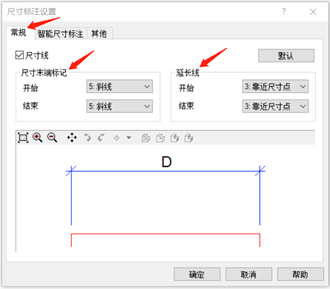
5. 在对话框内,选择其他标签页。
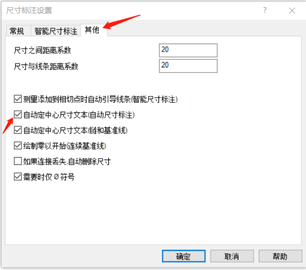
6. 勾选自动定中心尺寸文本(自动尺寸标注)。
7. 点击确定键。

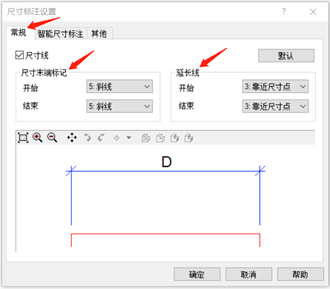
5. 在对话框内,选择其他标签页。
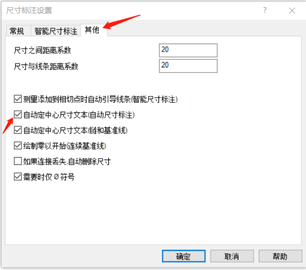
6. 勾选自动定中心尺寸文本(自动尺寸标注)。
7. 点击确定键。