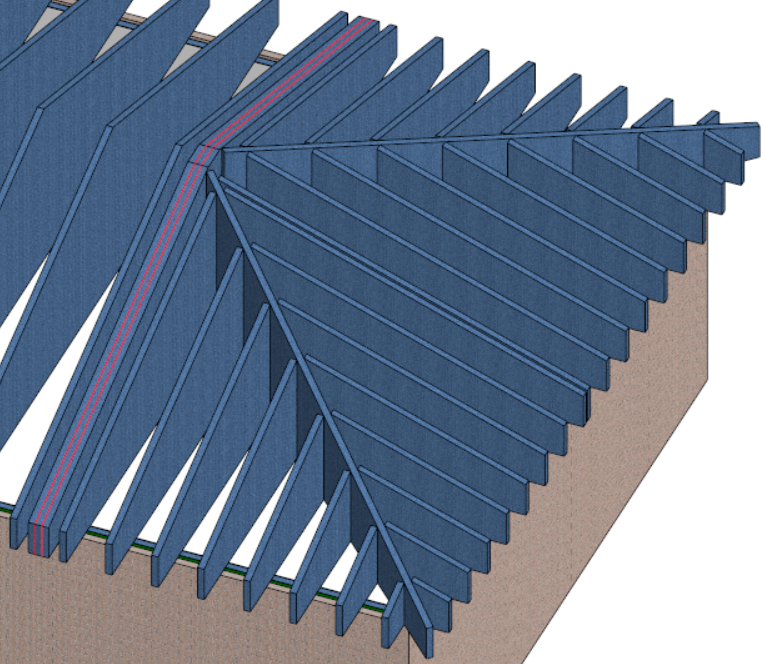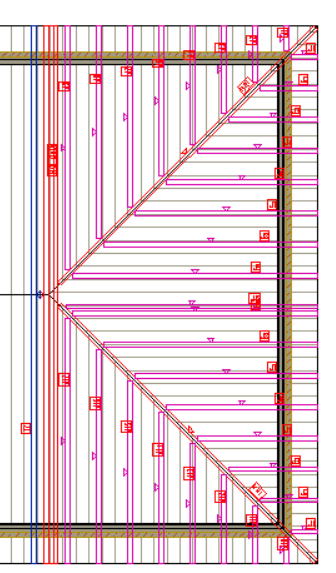7.9.3 添加 Terminal 屋脊桁架
1. 主拉菜单内,选择建模→面板→桁架操作→屋脊桁架→Terminal屋脊。

2. 按照提示,选择桁架区域。
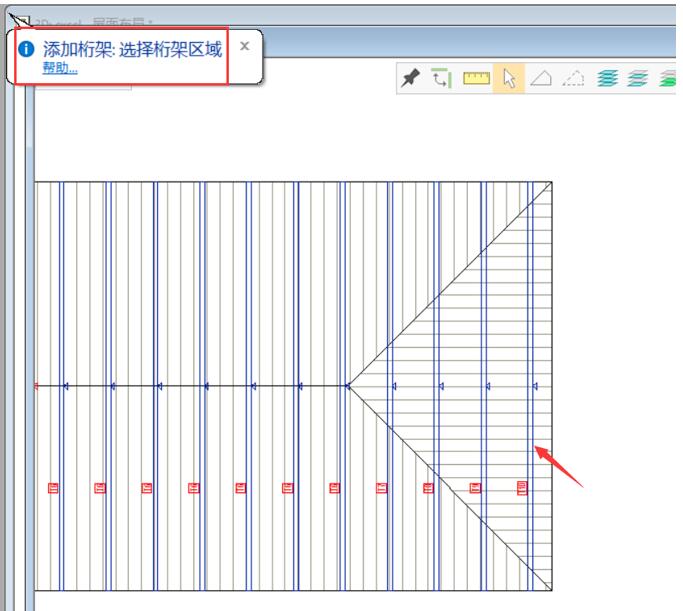
3. 按照提示,选择想要添加屋脊的屋檐。
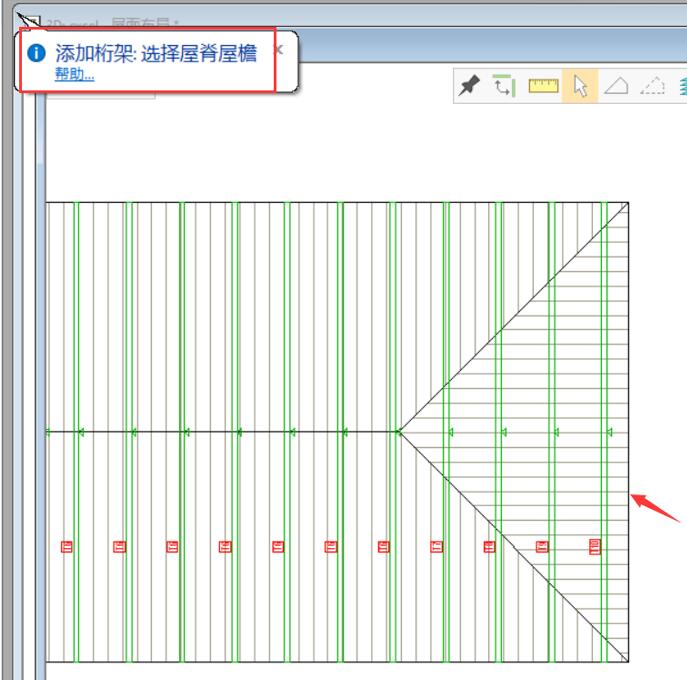
4. 设置屋脊端属性窗口弹出,用户可根据实际设计的要求输入各个参数的值。以下参数的值仅供参考。
5. Stepdown屋脊桁架成功添加。
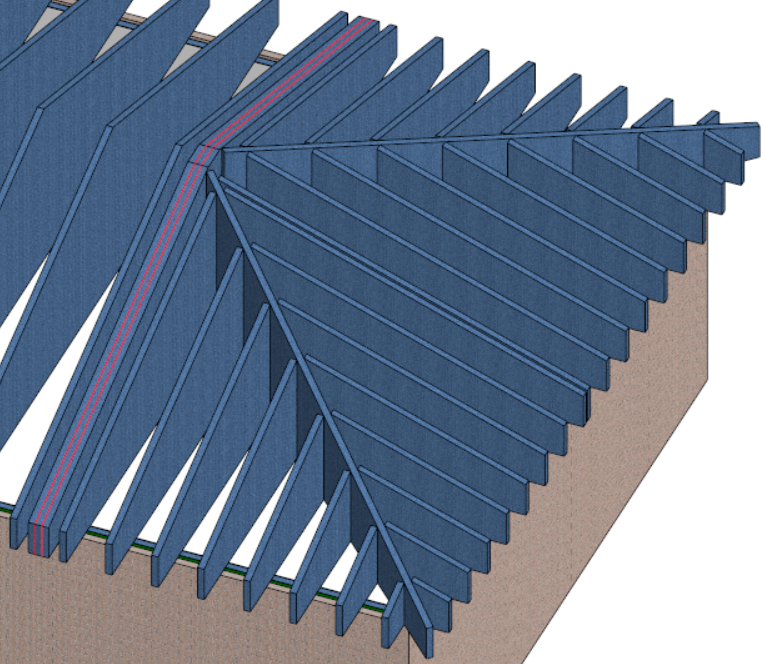
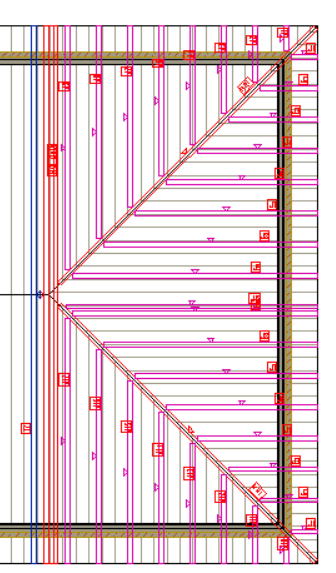
1. 主拉菜单内,选择建模→面板→桁架操作→屋脊桁架→Terminal屋脊。

2. 按照提示,选择桁架区域。
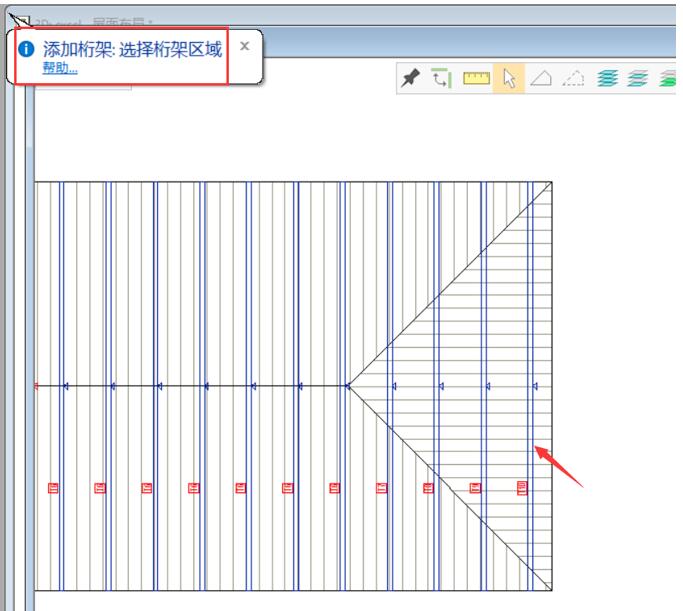
3. 按照提示,选择想要添加屋脊的屋檐。
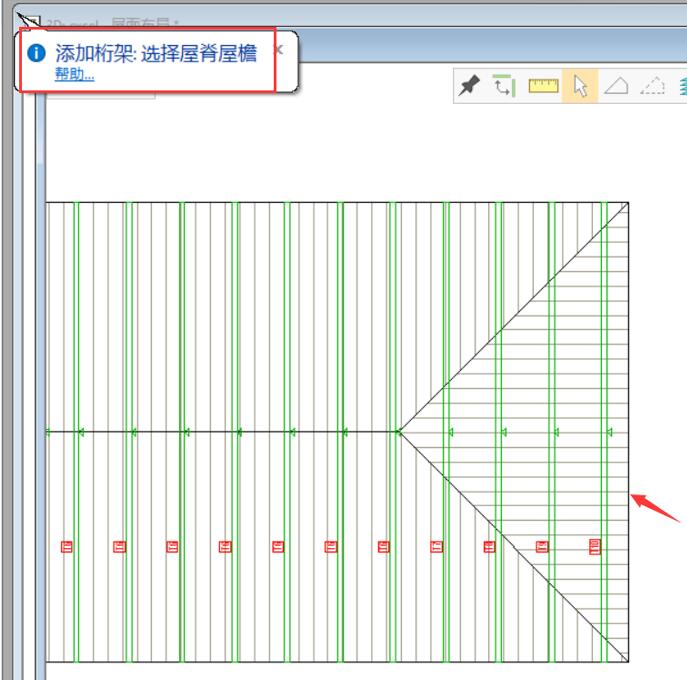
4. 设置屋脊端属性窗口弹出,用户可根据实际设计的要求输入各个参数的值。以下参数的值仅供参考。
5. Stepdown屋脊桁架成功添加。