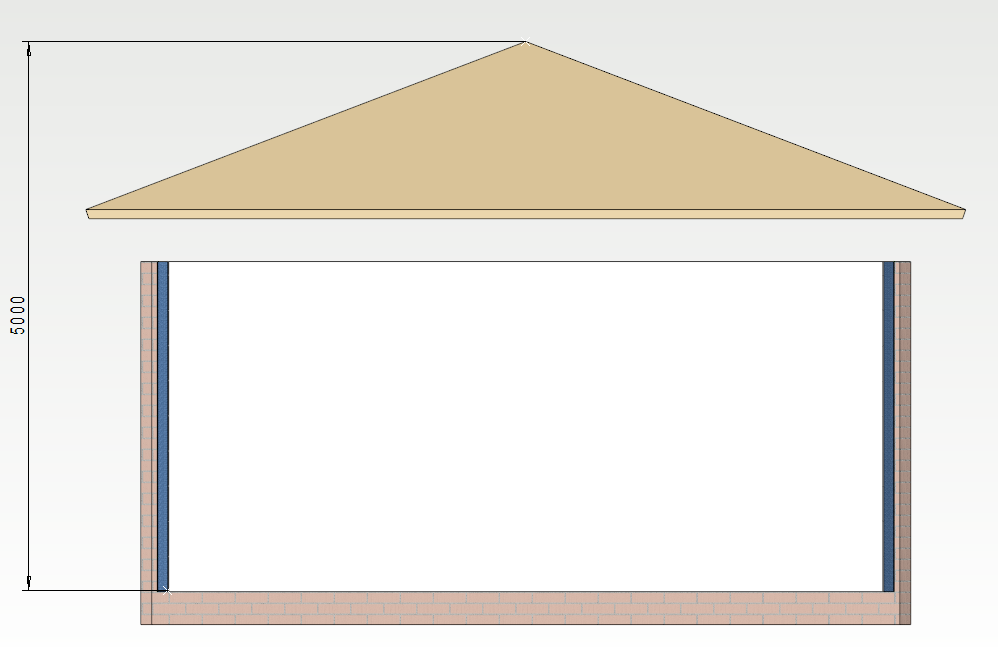6.2.5 设定屋脊高度
屋面创建完后,用户可以按照要求的屋脊高度编辑屋面斜度。
1. 同时选中屋脊两侧的屋面,再编辑斜面菜单下点击设置屋脊高度工具。
提示
如果发现该功能无法使用(呈灰色),请检查是否已经同时选中两侧的屋面。
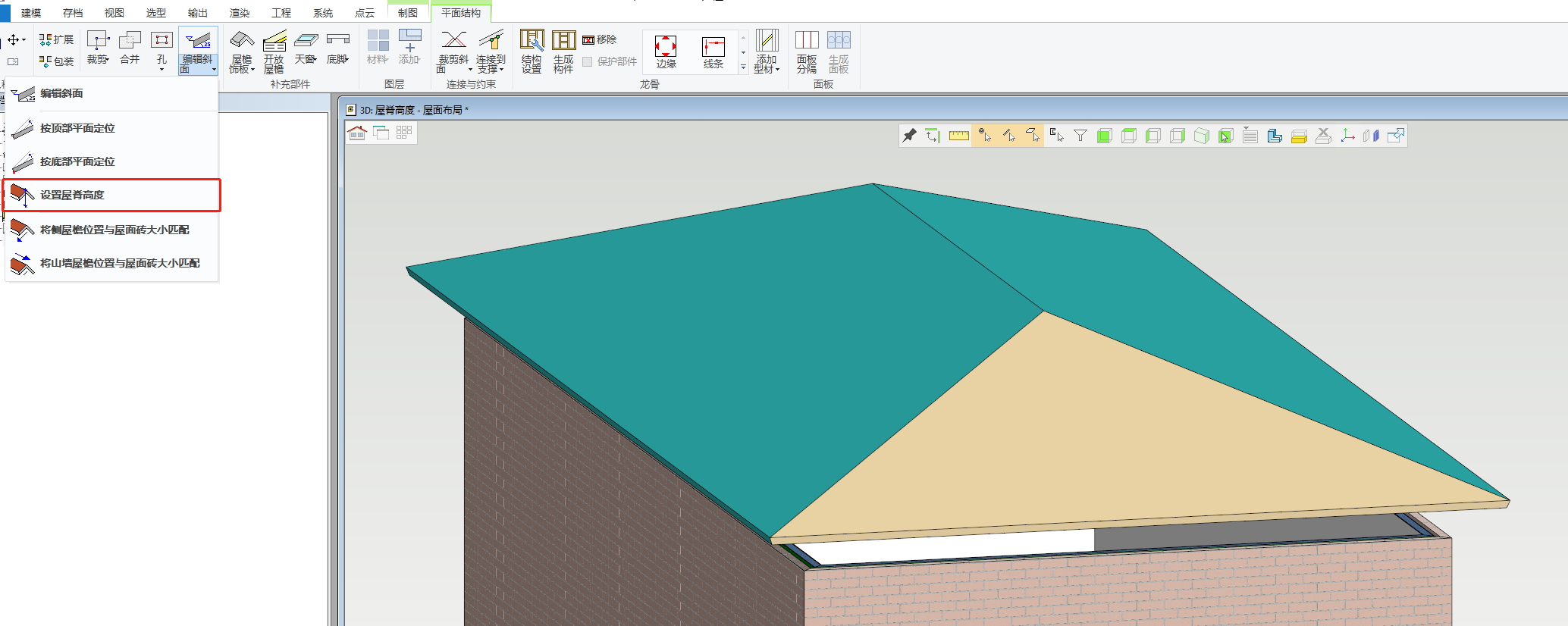
2. 在弹出的窗口中输入所需要的屋脊高度。
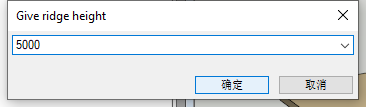
3. 设定完毕后,屋面的屋脊高度将被变更为所设定的高度。
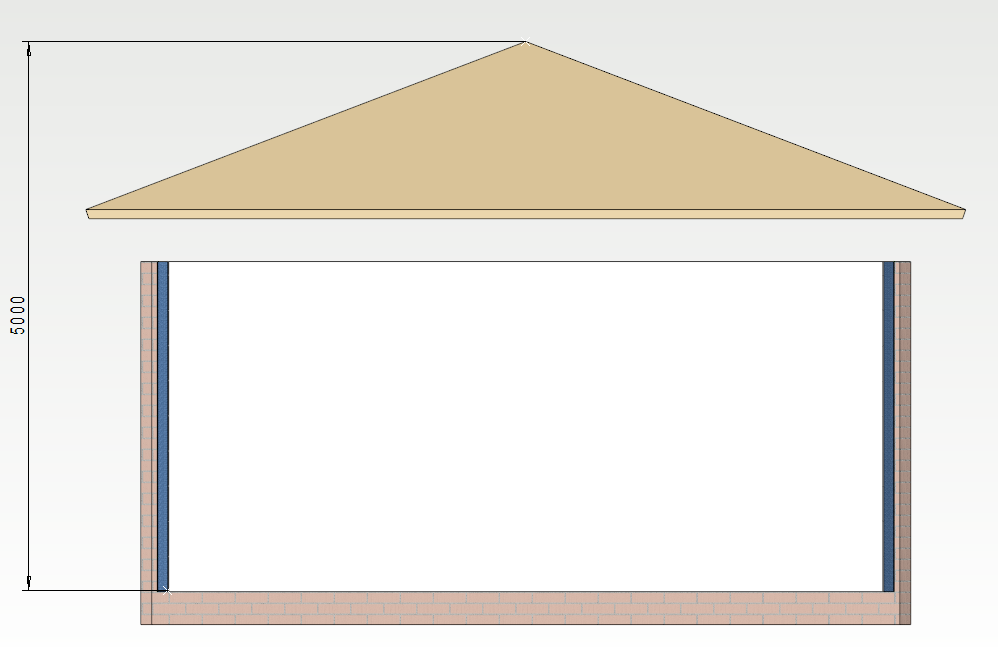
屋面创建完后,用户可以按照要求的屋脊高度编辑屋面斜度。
1. 同时选中屋脊两侧的屋面,再编辑斜面菜单下点击设置屋脊高度工具。
提示
如果发现该功能无法使用(呈灰色),请检查是否已经同时选中两侧的屋面。
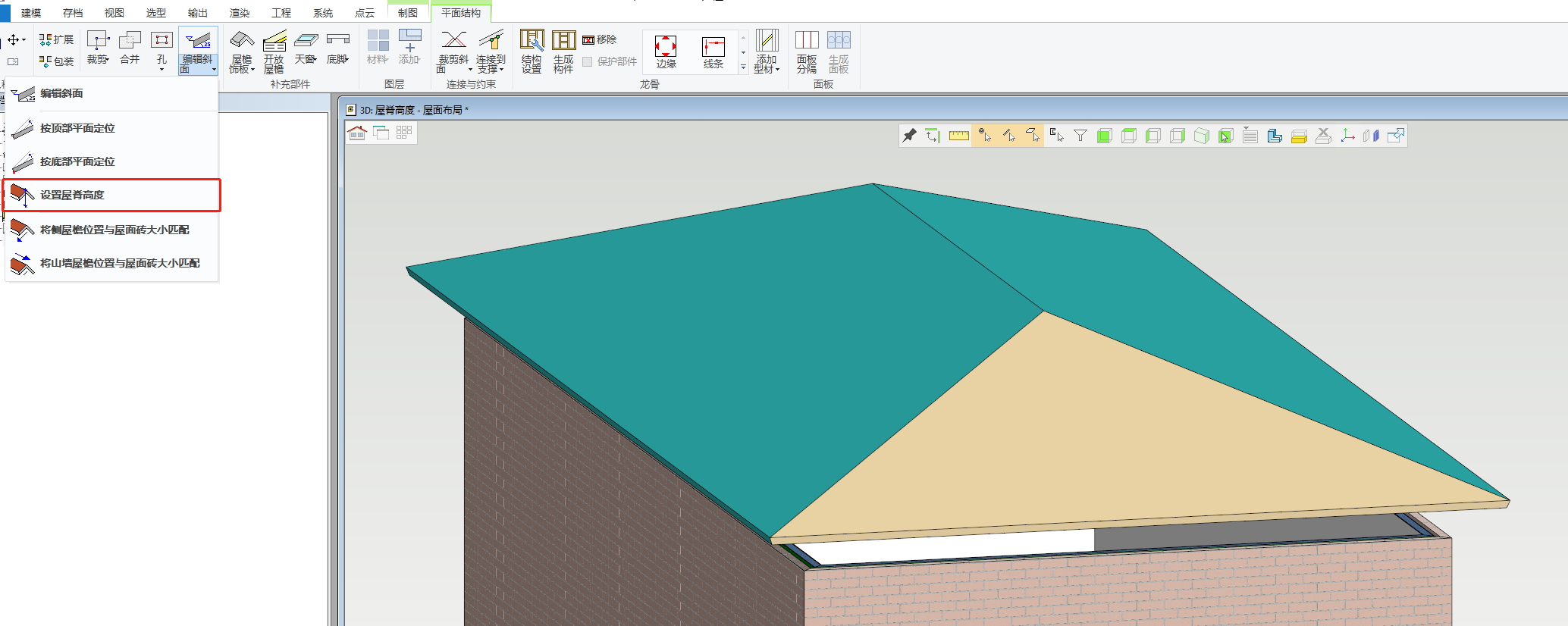
2. 在弹出的窗口中输入所需要的屋脊高度。
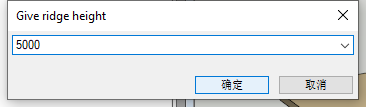
3. 设定完毕后,屋面的屋脊高度将被变更为所设定的高度。