多个螺栓连接 (5010 Multiple Bolt Connection)
在两根背靠背的平行杆件的腹板上添加多个螺栓连接。
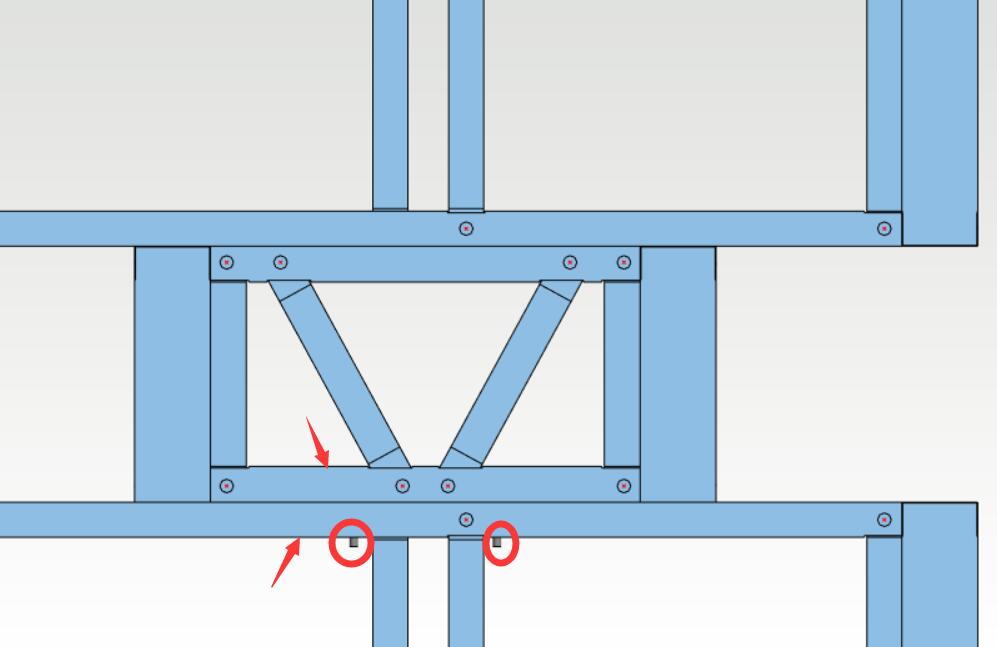
通过此方式添加的螺栓孔,可输出到这两根杆件的加工文件上。(需联系Vertex BD技术支持人员确认与添加定制)
1. 点击下拉菜单内的 建模→连接→连接库→建筑组件→Light Gauge Steel→ Out-of-Plane→5010 Multiple Bolt Connection。
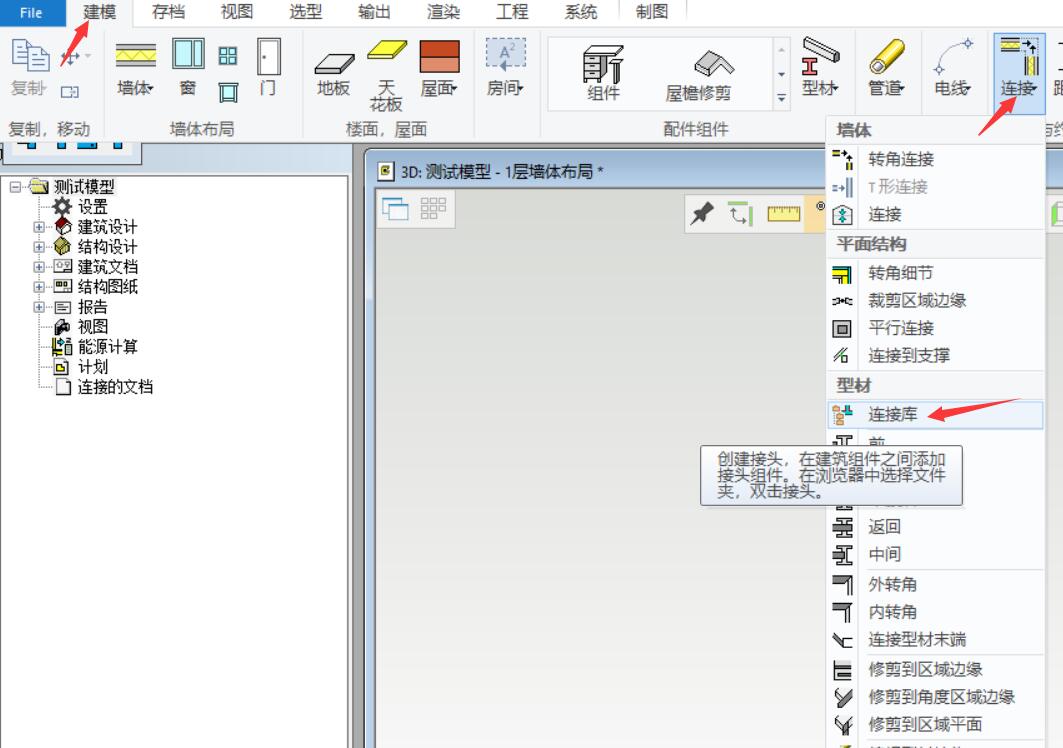
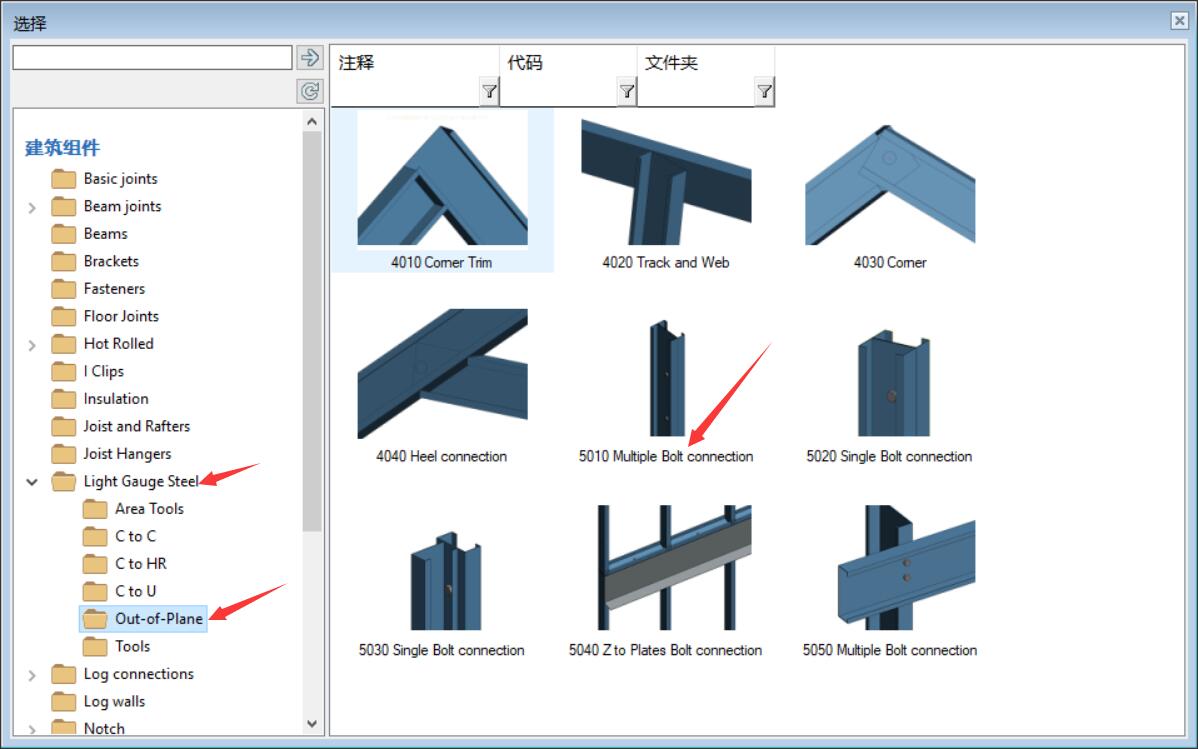
2. 按照软件提示:选择第一根杆件,接着选择第二根杆件。
3. 然后螺栓连接窗口会弹出,选择想要的螺栓类型与尺寸,与螺栓数量,点击 OK。
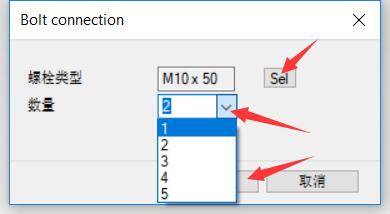
4. 软件会按照最短的杆件长度,把螺栓数量的平均距离添加到两根背靠背杆件的腹板之间。
