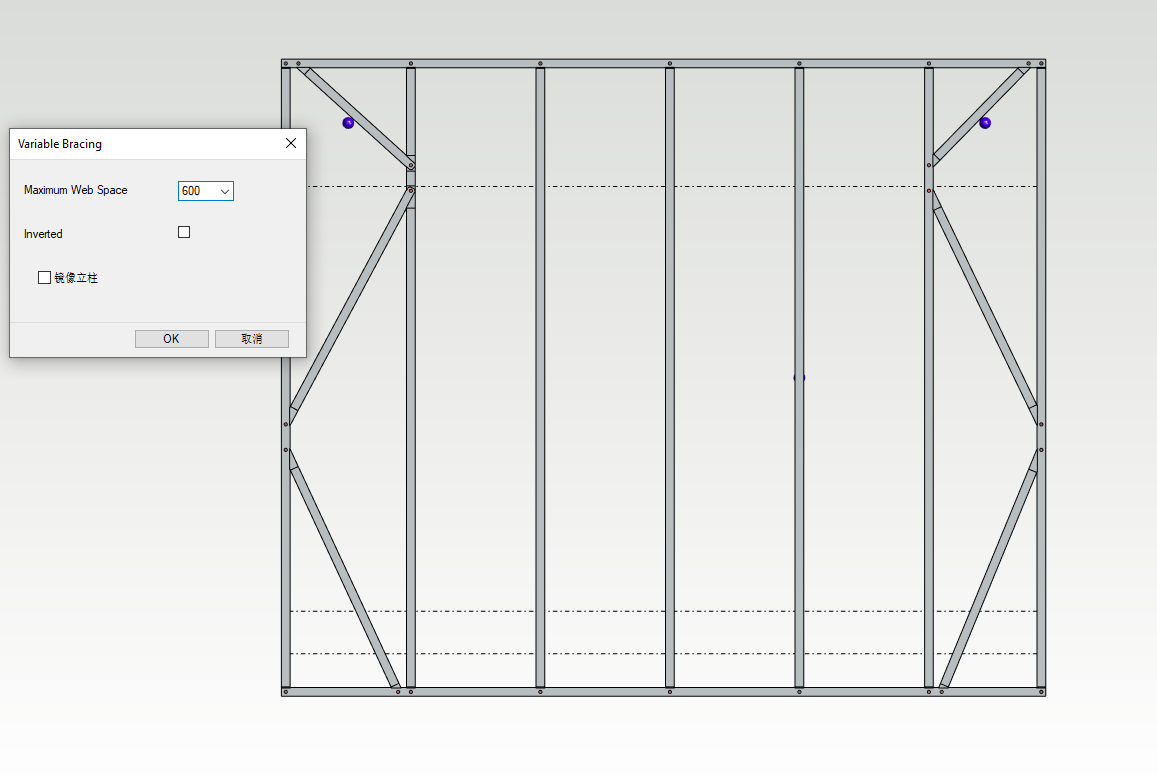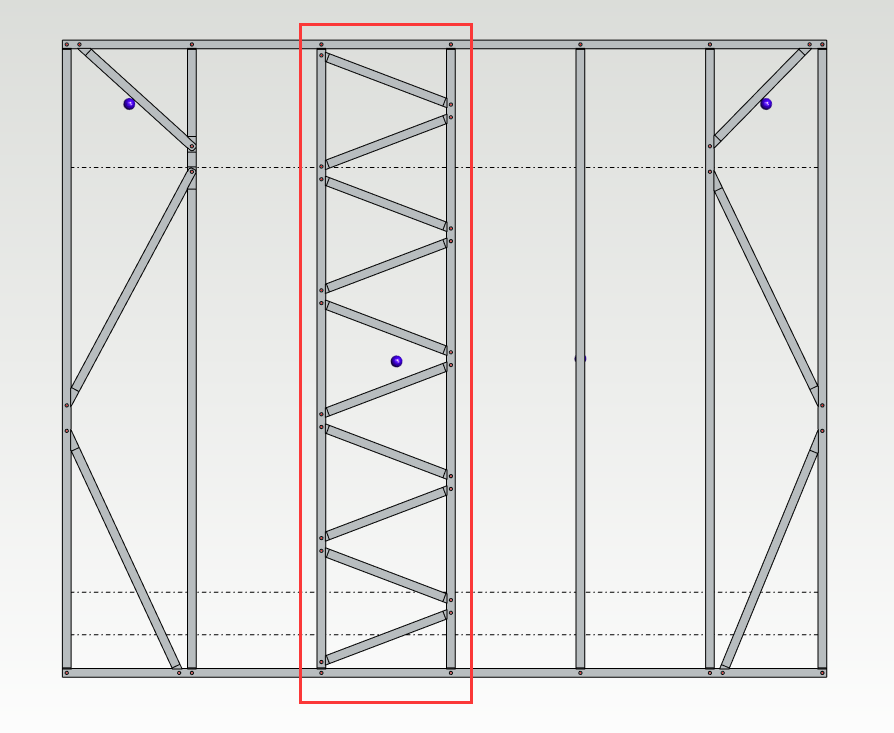4.7.2-4 添加多重斜撑(2015 - ariable Brace)
- 在编辑部件的3D临时模型环境下,点击下拉菜单 建模→面板→墙体→龙骨配件。选择(2015) Variable Brace(多重斜撑)。
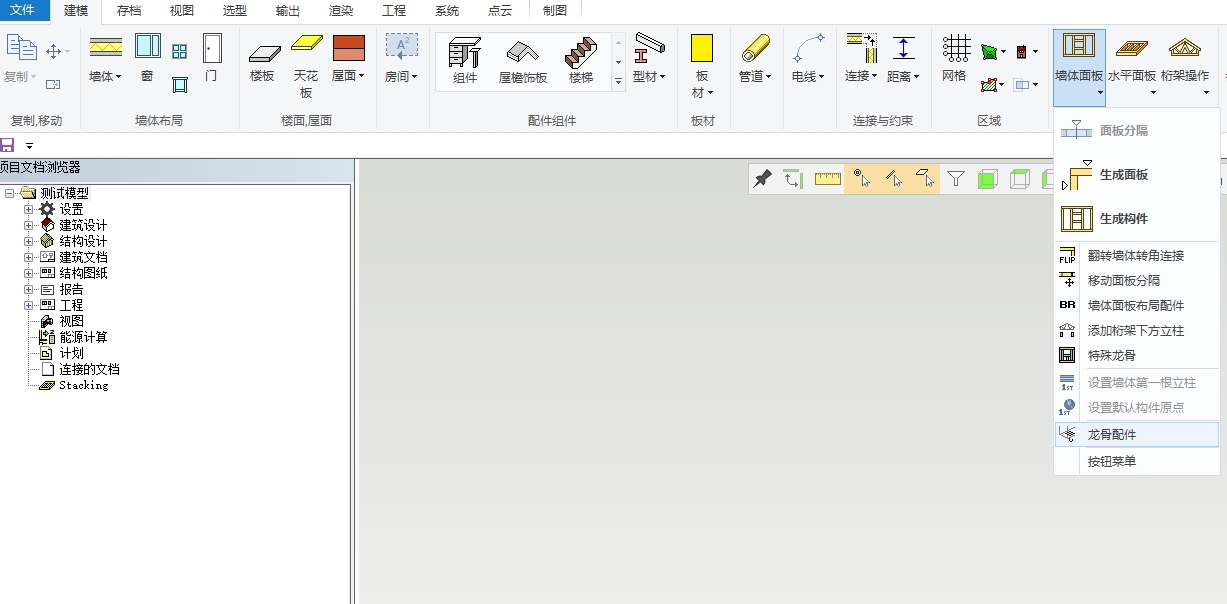
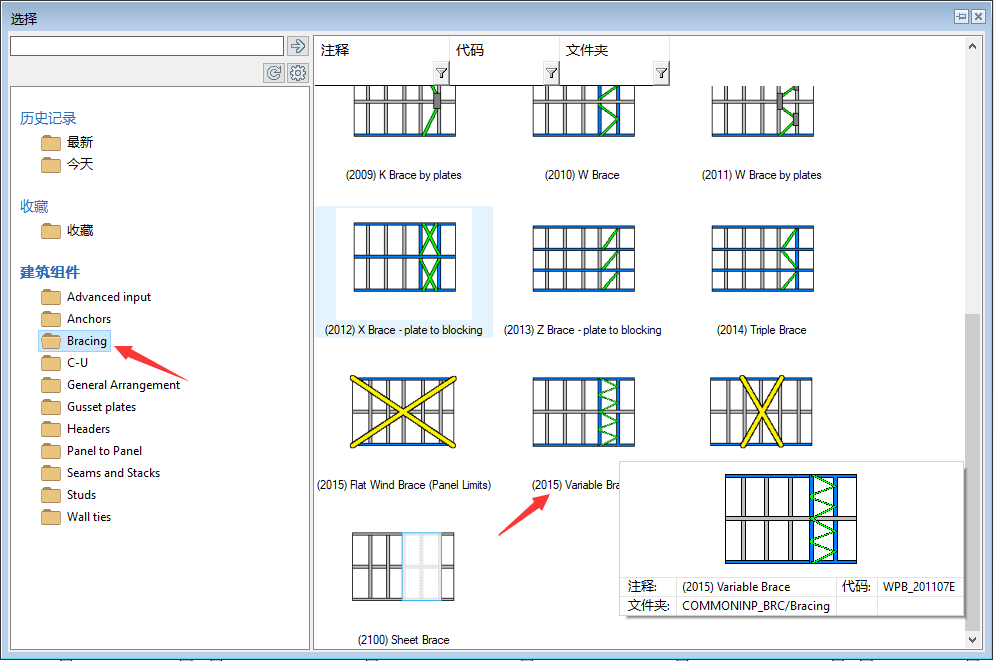
2. 按照软件的提示,选择面板,选择添加的位置。
3. 多重斜撑对话框弹出,输入腹杆的最大距离,斜撑的起始方向与是否镜像立柱,点击 OK 确定。
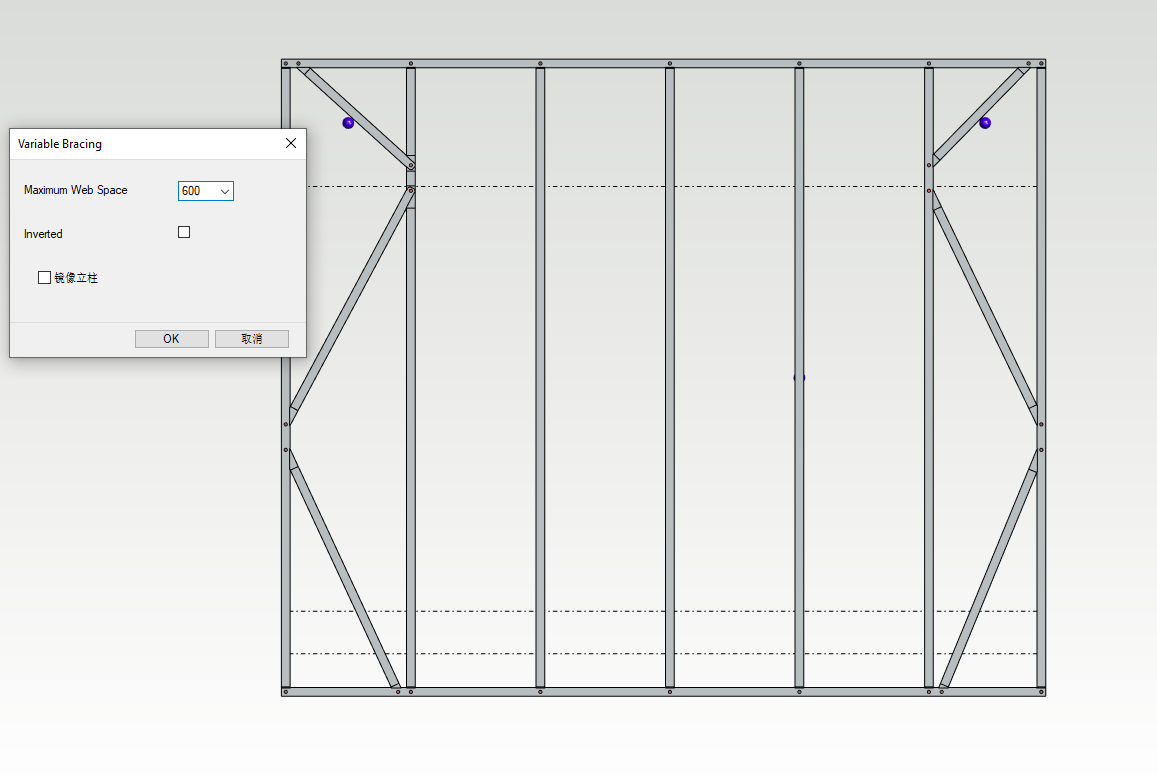
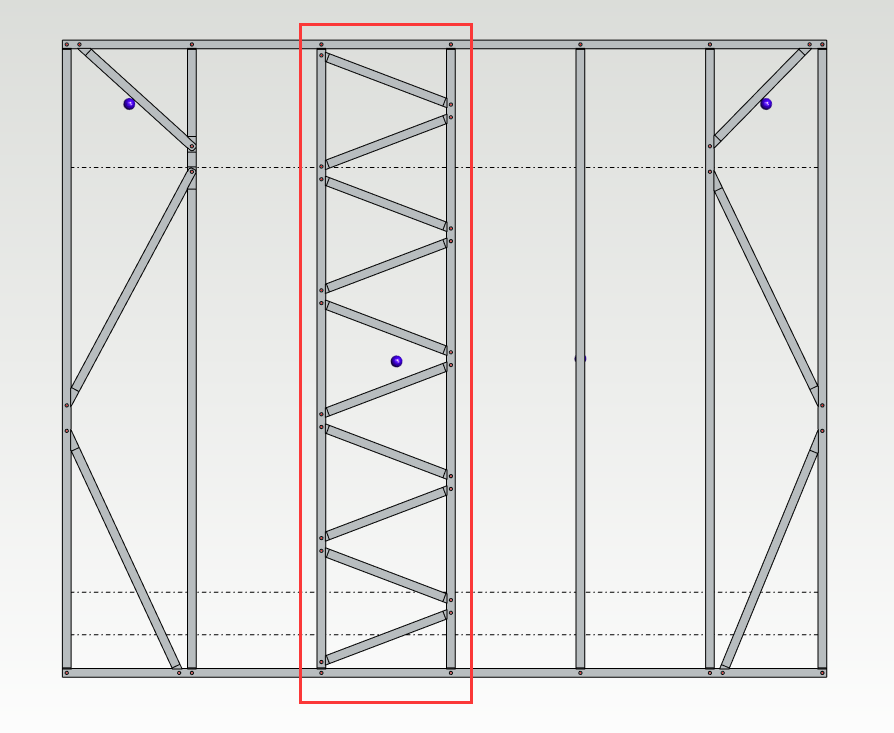
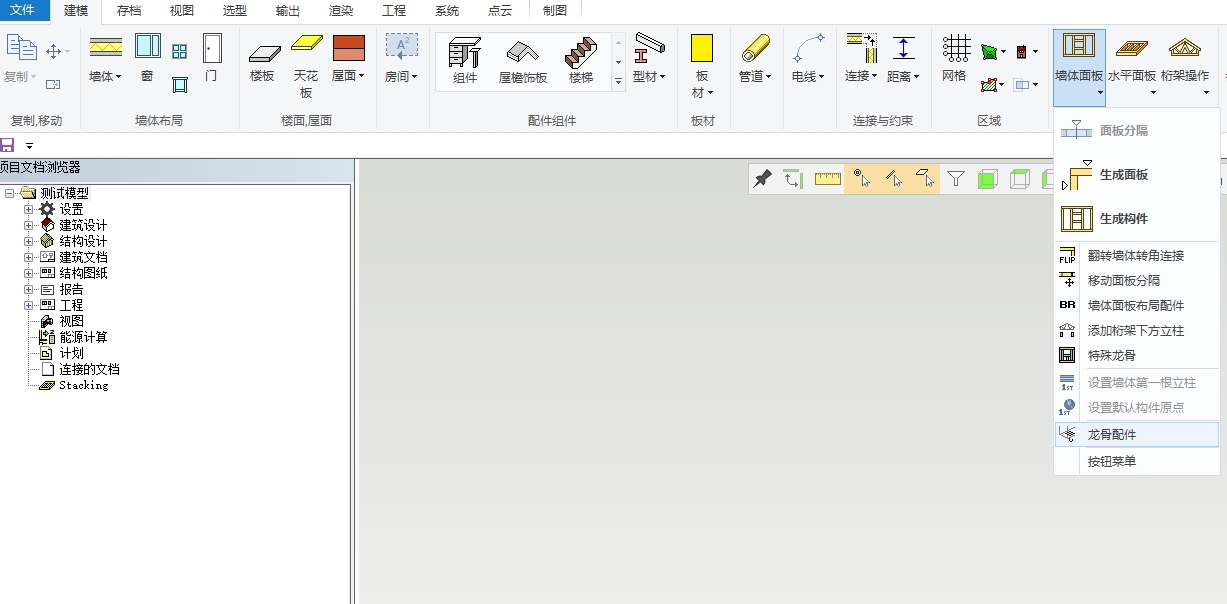
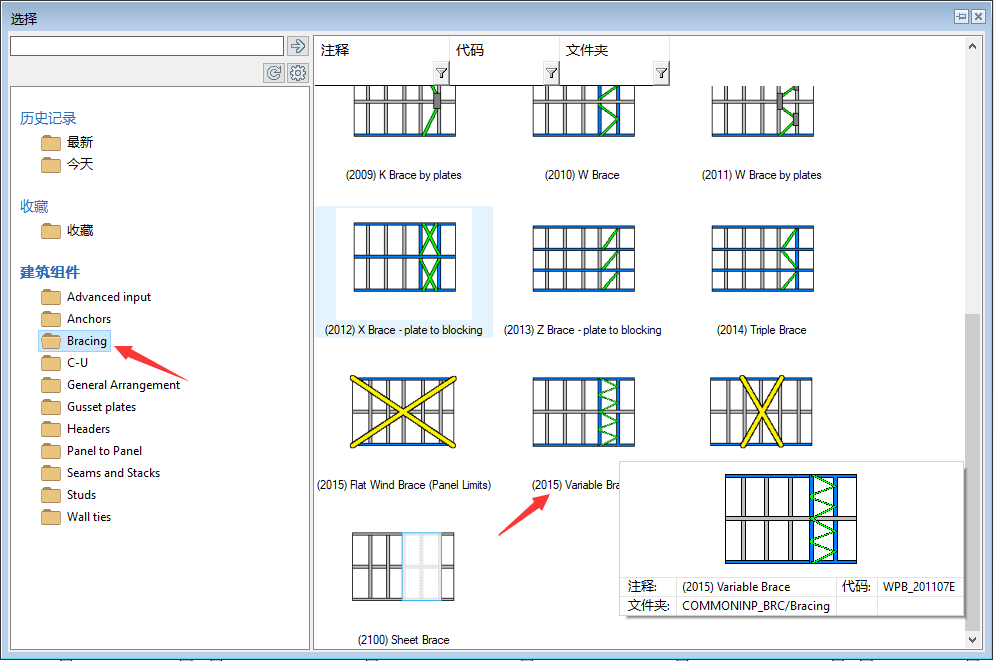
2. 按照软件的提示,选择面板,选择添加的位置。
3. 多重斜撑对话框弹出,输入腹杆的最大距离,斜撑的起始方向与是否镜像立柱,点击 OK 确定。