自定义鼠标右键菜单
在Vertex BD 中,用户现在可以自定义鼠标右键菜单,步骤如下:
1. 在3D模型内或者 布局图内的空白处,鼠标右键,点击”自定义按钮菜单‘’。
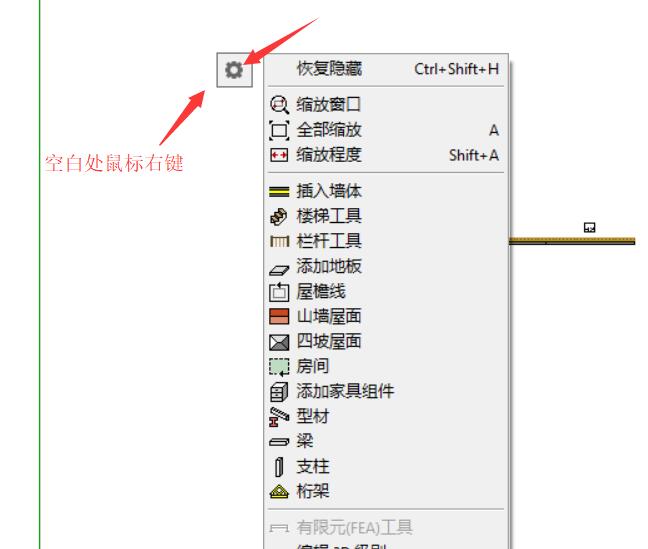
2. 在弹出的编辑按钮菜单窗口中,选择想要出现在鼠标右键菜单的功能,比如说连接库,点击连接库,鼠标右键,选择插入菜单。
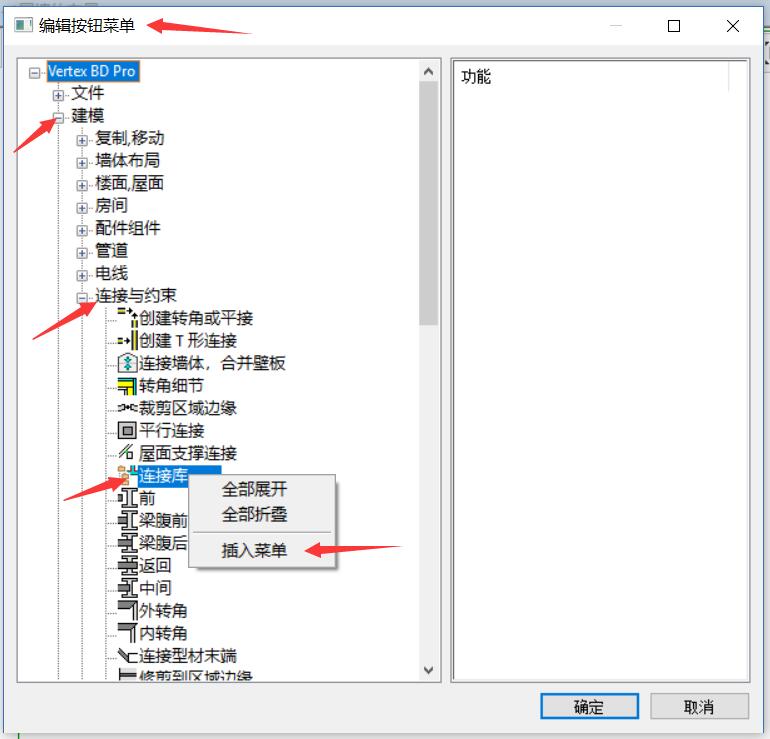
3. 检查一下编辑按钮菜单窗口右边功能栏,连接库已出现在功能下方。
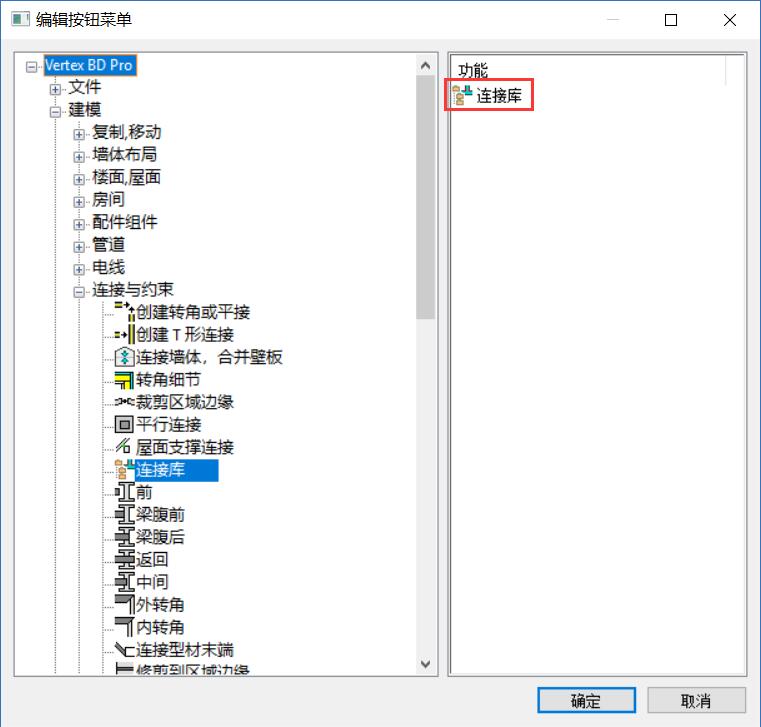
4. 回到3D模型内或者布局图内的空白处,鼠标右键,连接库已经出现在鼠标右键菜单。

在Vertex BD 中,用户现在可以自定义鼠标右键菜单,步骤如下:
1. 在3D模型内或者 布局图内的空白处,鼠标右键,点击”自定义按钮菜单‘’。
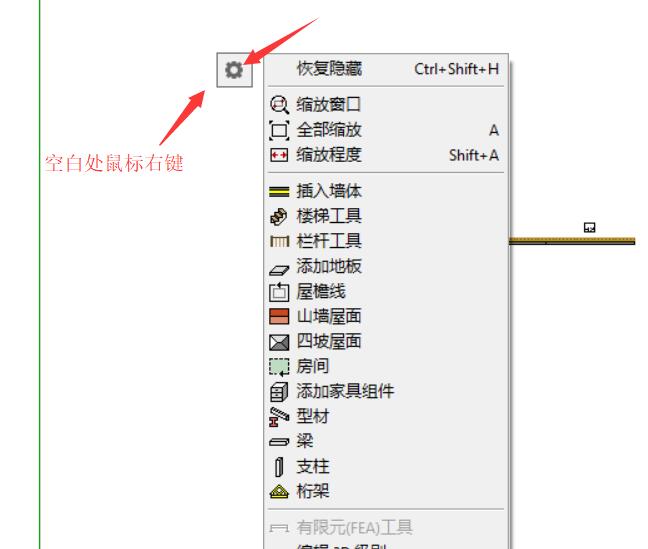
2. 在弹出的编辑按钮菜单窗口中,选择想要出现在鼠标右键菜单的功能,比如说连接库,点击连接库,鼠标右键,选择插入菜单。
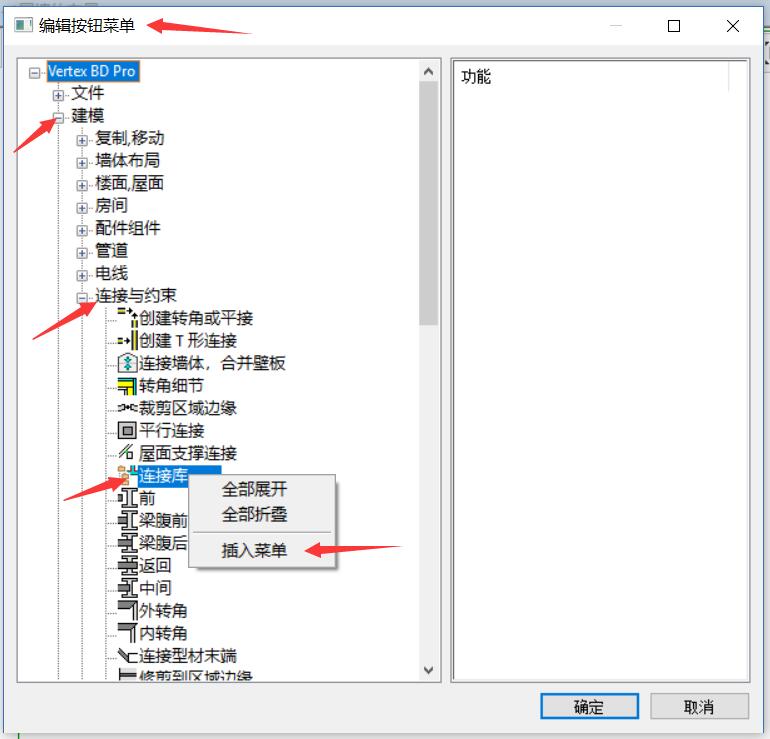
3. 检查一下编辑按钮菜单窗口右边功能栏,连接库已出现在功能下方。
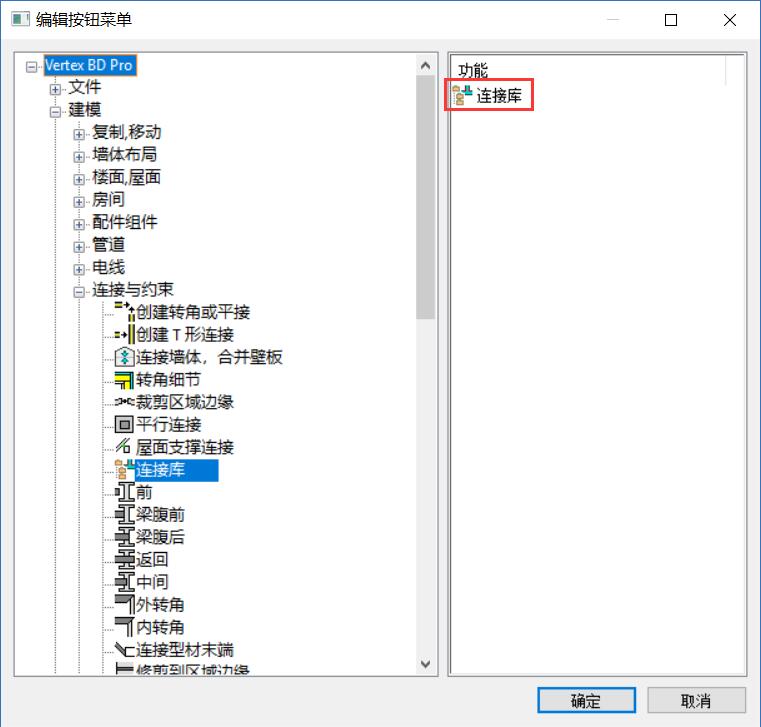
4. 回到3D模型内或者布局图内的空白处,鼠标右键,连接库已经出现在鼠标右键菜单。
